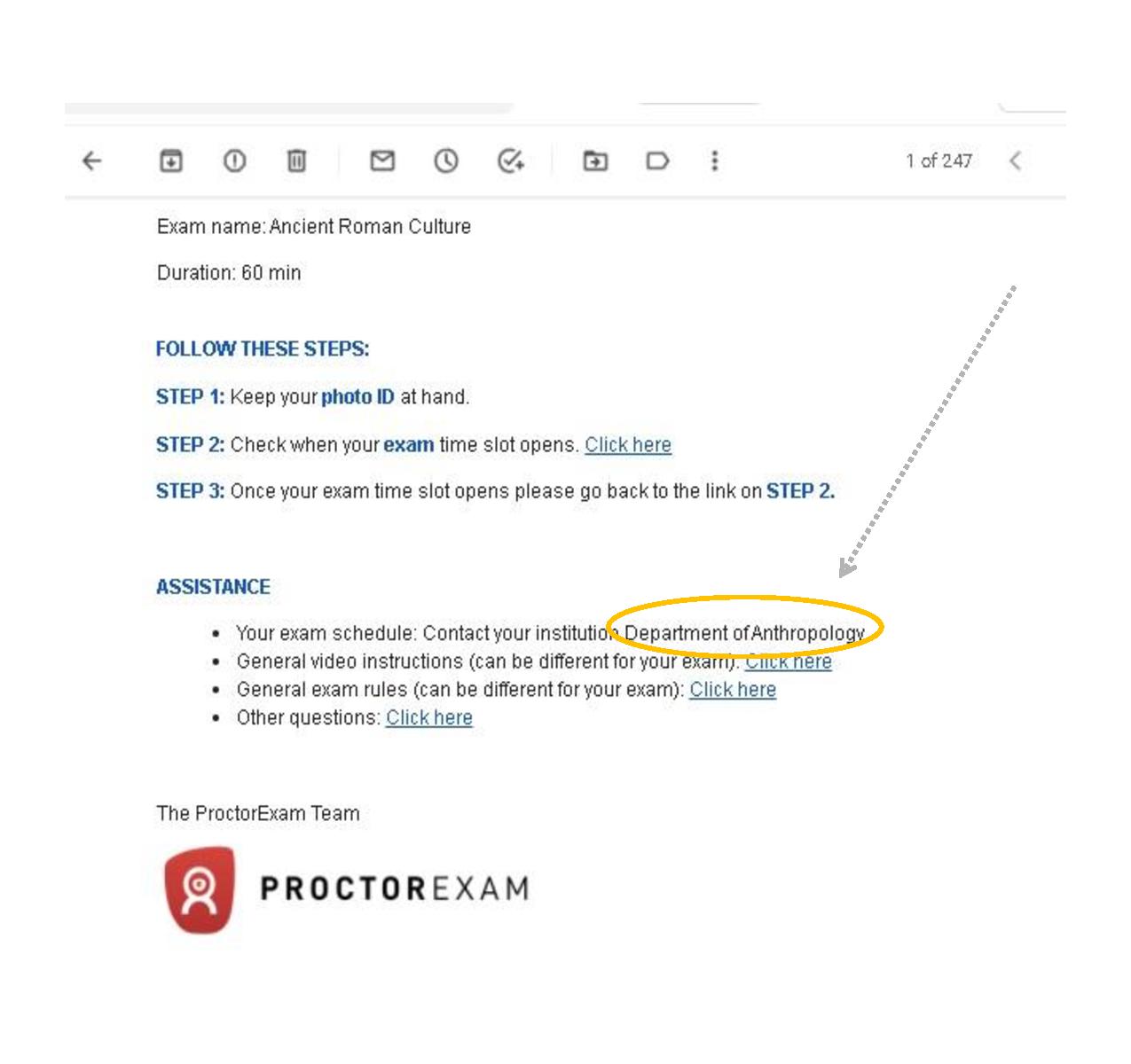Our commitment to your privacy
When taking an exam remotely, you should expect your privacy and security to be paramount. Read more on our approach to keep your data secure.

What personal data does ProctorExam collect? How is it used?
Test organizers will decide whether ProctorExam should or should not have access to your data.
In case it is allowed, we will only use essential information to proctor your test.
They may include limited personal data (such as name, email address, ID number) to identify you as the right test-taker for the exam and a recording of your face and surrounding space to monitor your exam.
Technically speaking, we gather information to make our service work on your device. This could include your browser type, operating system and/or IP address.
How do I know that my data is safe? Who can access it?
The roles available on our back-office allows your test organizer to define who can access what in your institution.
ProctorExam staff, if authorized by your test organizer, may see parts of your data in order to assess the validity of your test and conduct troubleshooting if needed.
Your data is stored encrypted on our servers (AES-256) and also in transit, while it is being recorded.
ProctorExam never processes data in any other way or for any other purpose than what is agreed on with the test organizer. We do not own your data or sell your data to third parties.
Will the proctor be able to access my computer?
ProctorExam will not access your computer or be able to see and identify you with specific personal data other than a unique exam ID number.
A proctor’s responsibility is limited to monitoring your exam to detect suspicious behavior.
Why am I being asked to download a browser extension?
With ProctorExam browser extension, you can share your screen during your exam without being asked to download any additional software.
We can only view your browsing history during the exam. We do not have access to your browsing history prior to the start of your exam or after you finished your exam. We cannot access any file on your computer at anytime.
Once your exam is completed, you are free to remove your extension and mobile application from your devices.
Why is second camera in proctoring recommended?
ProctorExam offers three options of recording.
Screen sharing exclusively, screen sharing and webcam, or screen sharing, webcam and mobile phone. Your test organizer defines whether the second camera is a requirement for your test.
A second camera gives a more complete picture of the exam environment and supports your test by reassuring that there is always a backup in case the other one fails.
The ProctorExam mobile app uses exclusively your mobile camera for streaming purpose and has no access to other part or functionality of your phone but your camera.
I have questions about my privacy.
Who can I contact?
ProctorExam collects and processes your data on behalf of your test organizer. They are the only one habilitated to address your questions and exercise your rights to access your data. You can find the name of your test organizer in your invitation email sent directly by ProctorExam, as shown below. It is usually your university or the awarding body responsible for your examination/diploma.